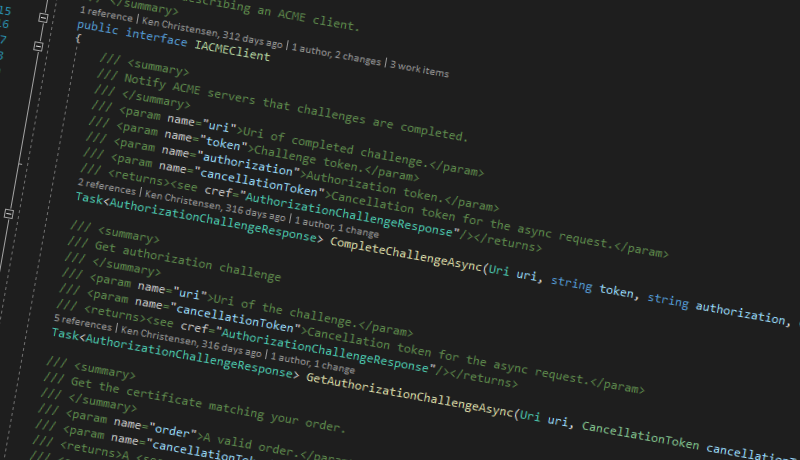Like most developers, I customize my IDE with several other plugin. I have decided to do a blogpost about some of the plugins I use in Visual Studio. Some I use during my worktime and others at home when working on my own and various open source projects. Here is a small list of the ones I simply cannot live without! ###StyleCop### A tool you can’t do without working on a Microsoft codebase; we follow a set of guidelines which will cause build warnings or even build errors; Having this as a plugin in Visual Studio simply makes it faster and easier to ensure the code is following the guidelines. Project owners can set up a list of which rules to enable and which not to enable.
StyleCop ###Productivity Power Tools### A set of tools I really cannot live without during my everyday coding tasks. This suite adds so much additional functionality to Visual Studio; I will not try to describe it here. Browse the project on Visual Studio Gallery and check it out!
Productivity Power Tools ###Visual Studio Web Essentials###
Web Essentials extends Visual Studio with a lot of new features that web developers have been missing for many years. If you ever write CSS, HTML, JavaScript, TypeScript, CoffeeScript or LESS, then you will find many useful features that make your life as a developer easier. This is for all Web developers using Visual Studio. This excellent plugin by Mads Christensen delivers.
Visual Studio Web Essentials ###CodeMaid### I discovered CodeMaid last week and it already gained a place on my home workstation.
An open source visual studio extension to cleanup, dig through and simplify our C#, C++, F#, VB, XAML, XML, ASP, HTML, CSS, LESS, SCSS, JavaScript and TypeScript coding.
I have only used the cleanup feature so far, which ensures that your code follows most of the StyleCop rules out there by re-arranging your methods, constructors etc. I hope by exploring the tool more (and maybe contributing since its open sourced on GitHub!) I will be able to use it more extensively.